Scanning advice needed
Along with a few other Disney historians, I am trying to launch a project to preserve in digital format some key Disney history related documents.
Knowing that some of these documents are letters, others artwork, others pure text, and that the originals might no longer be available at some point in the future:
What should be our scanning parameters? 300 dpi in jpeg? Or should the resolution be even higher for artwork, the file format different,...?
Monday, September 07, 2009
Subscribe to:
Post Comments (Atom)















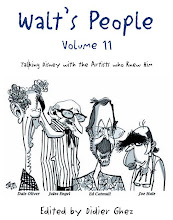






7 comments:
Contact Jason at the "Disneyland Nomenclature" blog, he knows all the proper specs and details, I believe he has worked for the US archives & the Nixon library. He is the scan master, tell him Tim sent you.
Jason's blog: http://disneylandcompendium.blogspot.com/
JPG is the worst choice for scanning. It's a lossy compression method. TIF or PNG are lossless and will provide the best quality. You might consider making two copies - one for people to view online (jpg), and one for people to download (tif/png).
If you're creating an archive, you will want the best possible quality. Something you could potentially recreate the originals with at a later date.
As for DPI, you'll need to experiment to see what has the best results when you try to view the document in 1:1, 300 dpi seems a little low, but it might be ok.
Definitely no on jpeg - it's lossy; as for scan resolution, I say the higher the better for artwork. Everything I archive for my website I scan in at 600dpi and save it as a TIFF. That might be excessive, but if you have the storage why not? Especially for things that are rare - best to have the highest quality scan possible.
If you're doing this for posterity, don't skimp on the quality. 600 dpi RGB TIFFs minimum for non-artwork and 1200 for artwork. 300 dpi is definitely not enough for line art! And make sure you store unedited, uncompressed files along with any touchups. And be sure to add metadata descriptions in the files. And keep backups around in a variety of media and locations. You might want to take a look at the Library of Congress website.
Didier...
1) File Format. I would recommend storing the images in the TIFF format (lossless). JPEG is NOT lossless and looses something every time you open and re-save. JPEG is fine, however, for sending reasonable quality images over the internet. Don't forget to save the TIFF with LWZ lossless compression.
2) Color Space. Often overlooked, AdobeRBG (wide) and ProRBG (wider) offer a wider rendering of color than the sRBG used on the internet and is often a default setting on scanners. I would recommend scanning with the highest quality color space, since you can always convert it to a less wide space as necessary. I have always used AdobeRBG and am switching to ProRBG with the current version of Photoshop (this color profile is much wider than my monitors can display, but I'm scanning for future as well as current needs).
3) Resolution. Obviously, it depends on your potential end use. For example, I scanned the pages of the Ingeborg Willy Scrapbook at 300 dpi 8-bit, but then scanned each individual photo on the page at 1200 dpi 16-bit. The 1200 dpi enabled me to enlarge the individual photos considerably (especially when they were group shots and I was trying to identify the individuals). The 16-bit format gave me greater capabilities to adjust contrast and color without some of the problems found when working with 8-bit images.
4) Be CLEAN. Before I start any major scanning activity, I make sure both sides of the scanner's glass has been cleaned. Use lintless gloves when handling the print (this not only saves the print from finger prints, it reduces the dust/lint on the scanner's glass). Use some form of air (preferably a large bulb-type device instead of canned air) to dust off the glass and the print before placing the print on the glass. This will save hours in post-scanning clean-up.
5) Think LAZY. By using higher scanning standards, you won't find yourself needing to re-scan an image again. Once you go to all the trouble of getting the image ready to scan and have scanned the whole item, look for smaller sections of interest that you might want to also scan at higher resolutions.
6) Use Metadata. Remember to use file names that are descriptive and similar file names for additional scans of the same item. Also use the Metadata to add ANY additional information about the image's content, dimensions, sources. Remember that the Metadata will stay with the file regardless of duplication and is the best way to make sure all the work and research on an image doesn't get lost.
Do it once and do it right!
A little long, but I hope it helps...
Bob ;D
Thanks to all! This is exactly what I needed.
Tim: I will definitely contact Jason.
Bob: You comment (combined with a few of the other bits of advice) will be the main basis for the document I am drafting at the moment.
one other item, there is a trick to scanning two-sided documents. assuming the document in question is back printing on white paper, the light from the scanner is usually bright enough such that the printing from the back side is somewhat visible. If you place a piece of black paper behind the document while scanning, this effect is minimized.
Post a Comment